How to Fix 5G Network Not Working on Your Phone :- So, you got a new phone that should be super fast with 5G, but instead, you’re waiting forever for it to load. Frustrating, right? You’re not alone. Many people have trouble with their 5G not working properly.
Don’t worry! This guide will help you find out why your 5G isn’t working and how to fix it. Let’s get started!
Why 5G is Important
Before we dive into fixes, let’s talk about why 5G matters. 5G is the fifth generation of mobile networks. It promises faster speeds, less delay, and more reliable connections.
What is 5G?
5G is more than just a speed boost. It’s a new way to connect that offers things we couldn’t even imagine a few years ago.
The Journey from 1G to 5G
The leap from 1G to 5G has been huge. Each generation has improved a lot, moving from basic voice calls to high-speed internet. 5G can be up to 100 times faster than 4G.
Loading…
What Makes 5G Special?
5G offers download speeds up to 10 Gbps and has very low delays, which means things happen quickly and smoothly. It can connect many devices at once, making it perfect for smart homes and cities.
How 4G and 5G are Different
Knowing the differences between 4G and 5G helps you see why upgrading is so exciting. However, it can be disappointing when it doesn’t work as expected.
Common Problems with 5G
5G is still being set up in many places, so coverage isn’t always available everywhere. Even when it is, problems can happen. Here are a few common issues:
- Network traffic
- Compatibility issues with your phone
- Software problems
- Mistakes in phone settings
How to Fix 5G Network Not Working on Your Phone
Is your new phone’s 5G network not working? You’re not alone! Many people face this problem. In this guide, we’ll show you simple steps to fix 5G issues. You’ll learn how to check if you’re in a 5G area, restart your phone, and ensure 5G is turned on.
We’ll also cover how to update your phone and check your SIM card. If you still have trouble, we’ll help you find support from your phone carrier. Follow these tips to enjoy fast and reliable 5G connectivity.
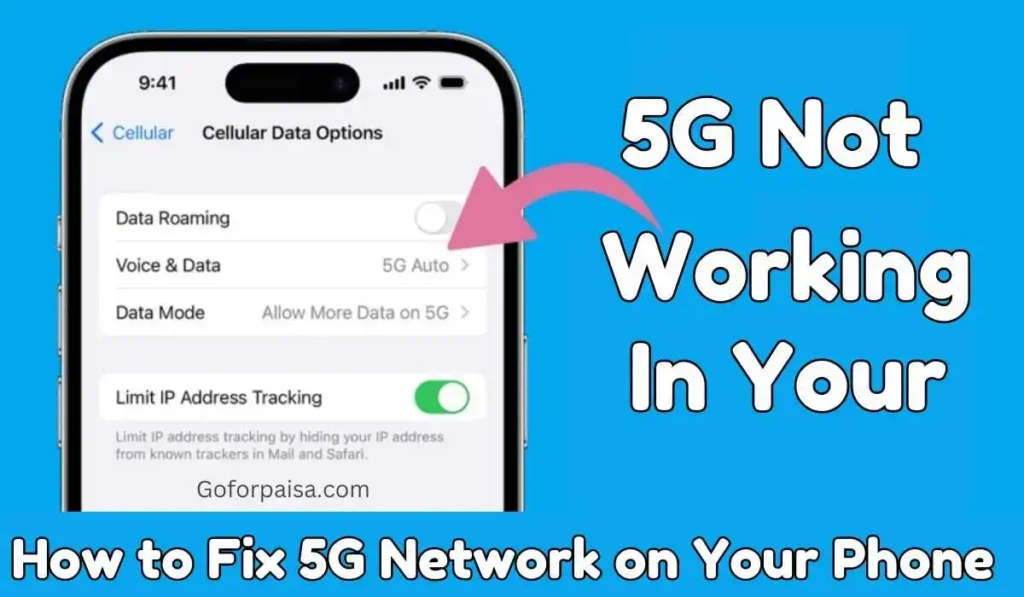
Quick Fixes for 5G Issues
1. Check Your 5G Coverage Area :- First, see if you are in a place that has 5G. Most phone companies have coverage maps on their websites. If you’re not in a 5G area, your phone will switch to 4G or LTE.
2. Restart Your Phone :- Sometimes, the best fix is just restarting your phone. This can refresh your connection to the network and solve minor issues.
3. Toggle Airplane Mode :-Try turning Airplane Mode on and off. This action forces your phone to reconnect to the network, which can fix connection problems.
4. Make Sure 5G is On :- Check if 5G is enabled on your phone. Go to your network settings and see if 5G Auto or 5G On is selected. If it’s not, turn it on.
5. Update Your Phone’s Software :- Keeping your phone updated is important. Make sure you have the latest software because updates often fix bugs and improve connections.
Advanced Troubleshooting
If the quick fixes don’t work, try these steps.
1. Reset Network Settings :- If nothing else works, you can reset your network settings. This will erase saved Wi-Fi networks and Bluetooth connections, so you will need to reconnect them.
2. Check Your SIM Card :- Sometimes, the problem is with your SIM card. Make sure it’s properly placed in its slot. If it looks damaged or isn’t seated well, it can cause 5G problems.
3. Reinsert or Replace Your SIM Card :- If you think the SIM card is causing the issue, try taking it out and putting it back in. If that doesn’t work, you may need to get a new one from your carrier.
4. Ensure Your Phone Supports 5G Bands :- Not all phones support every type of 5G band. Check your phone’s specifications against the bands used by your carrier to make sure they match.
5. Contact Your Carrier for Help :- If you’ve tried everything and 5G still isn’t working, call your carrier. They can check for any outages or issues with your account.
Carrier-Specific Tips
Verizon 5G Tips :- Verizon users should check if they are in an area with Verizon’s Ultra Wideband 5G coverage. Make sure your plan includes 5G access.
AT&T 5G Tips :- For AT&T users, confirm your plan supports 5G and that you’re in a coverage area. You can also use AT&T’s troubleshooting tool on their website.
T-Mobile 5G Tips :- T-Mobile users should check if they’re in a 5G area and that their phone supports T-Mobile’s 5G bands. If problems persist, T-Mobile’s customer service can help.
Hardware Issues
1. Check for Damage :- Sometimes, physical damage to your phone can cause network issues. Look for any visible damage, especially around the antenna area.
2. Consider Getting Your Phone Repaired :- If your phone has been dropped or gotten wet, it might need repairs. A broken antenna or other parts can affect 5G connectivity.
Read Also :-
How to Get Free Recharge for Jio, Airtel, Vi, and BSNL
How to Get Free Mobile Data Without Paying: Simple Ways to Stay Connected
FAQs :- How to Fix 5G Network Not Working on Your Phone
1. Why is 5G not working on my phone?
Here’s a simplified and optimized version of the paragraph:
If your phone doesn’t show a 5G network, it could be due to a temporary issue. You might be out of range, the nearest 5G tower could be down, or your phone may not support 5G. Check these factors to troubleshoot the problem.
2. Why can’t I get 5G on my phone?
Make sure your phone has 5G turned on. Some phones allow you to turn off 5G to save battery. For Android, look for “Network mode” or “Preferred network type” in Settings. For iPhone, go to Settings > Cellular > Voice and Data, and choose “5G Auto” or “5G On.”
3. How do I fix my 5G signal?
To improve your 5G connection, try these tips: First, check your location and move to an area with better 5G coverage. Signal strength can change based on where you are. Second, restart your device to refresh its connection to the network. These simple steps can enhance your signal.
4. Why is my phone showing 4G instead of 5G?
To get a 5G signal, you need to be near towers that support 5G technology. Your issue could be that there are no 5G towers nearby or you might have your phone set to 4G instead of 5G. Check your settings and tower availability to fix the problem.
5. Why is 5G not showing up on my phone
If 5G is not showing on your phone, it could be due to a few reasons: you might not be near any 5G towers, your mobile plan may not support 5G, or your phone settings might be set to 4G. Check your settings and coverage area for solutions.
Conclusion
Fixing 5G network issues can be frustrating, but with some patience and the right steps, you can usually solve the problem. Whether it’s a simple setting change or a network reset, these solutions should help you enjoy the benefits of 5G.
If you have more questions or need further help, don’t hesitate to reach out for support. Happy surfing!
If you found this guide helpful, please share it with friends or family who might also need help with their 5G issues! For more tips and guides, check out our other articles here.
Share To Help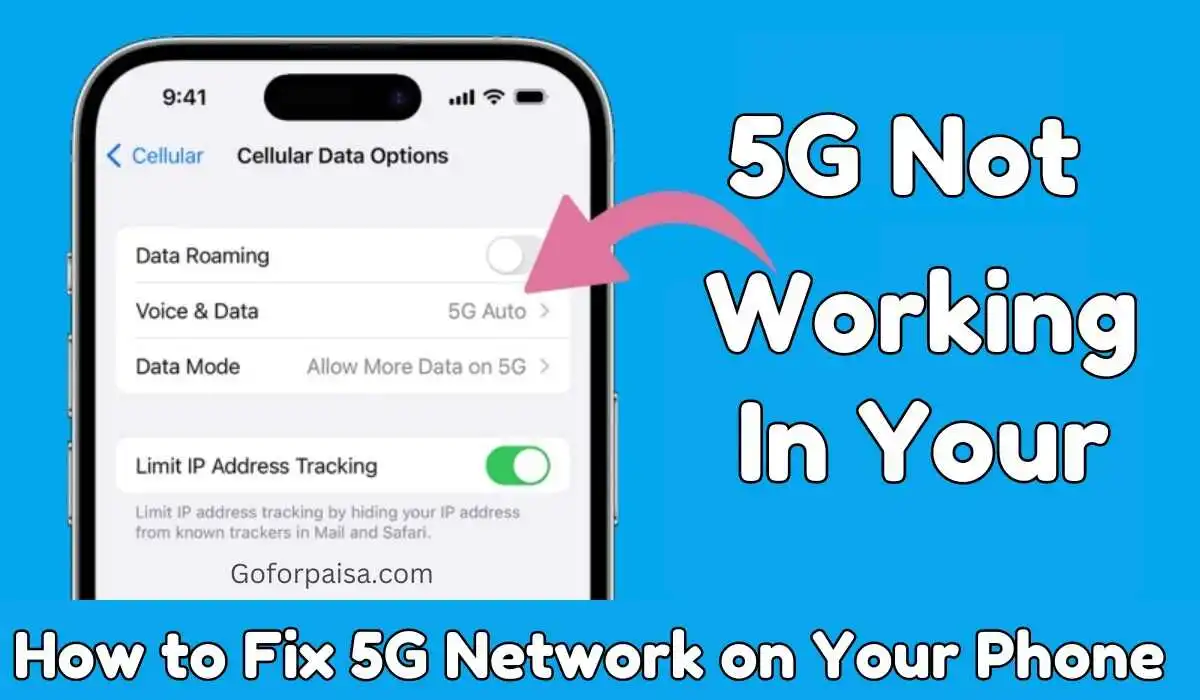
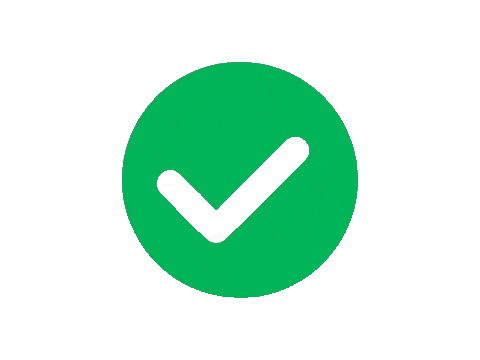


Pingback: How to Convert 4G SIM Card to 5G SIM Connection : A Complete Guide